아마존 직구 팁, 에러 해결 방법 'This item is not available for purchase due to geo…
본문
아마존 직구를 하다가 This item is not available for purchase due to geographical restrictions 이라는 에러가 나서 주문 결제를 못한 분들이 종종 있더라고요. 그래서 오늘은 This item is not available for purchase due to geographical restrictions 에러 해결하는 방법에 대해 알아보려고 합니다.
이 에러는 애플 제품을 직구할 때, 애플케어, 애플케어플러스 옵션을 추가하면 나타나는 에러에요. 주소 설정이 되어 있지 않거나, 주소 설정이 한국으로 되어 있을 경우 나타납니다. 주소를 미국으로 설정하면 간단하게 에러 해결할 수 있어요.
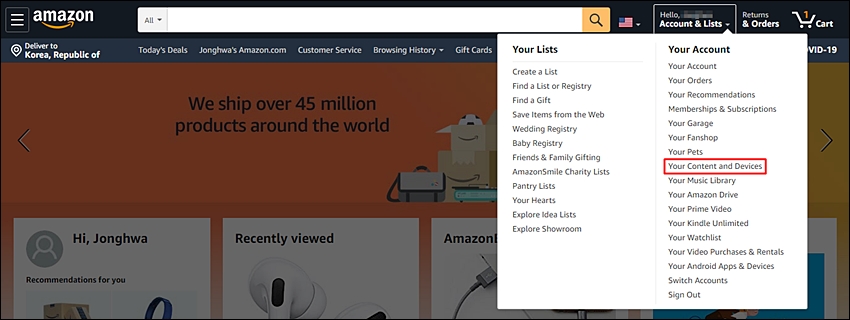
This item is not available for purchase due to geographical restrictions 해결해볼게요.
상단 Account & Lists에서 your Content and Devices 클릭하세요.
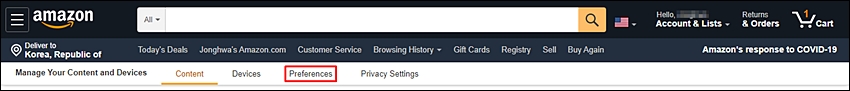
Preferences 클릭하세요.
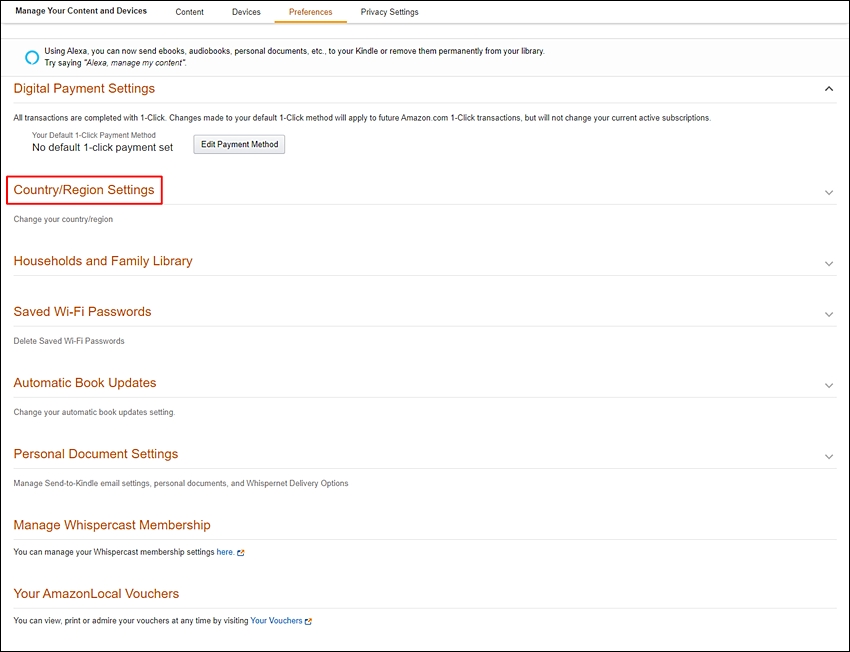
Country/Region Settings 클릭해서 국가 및 주소 설정해볼게요.
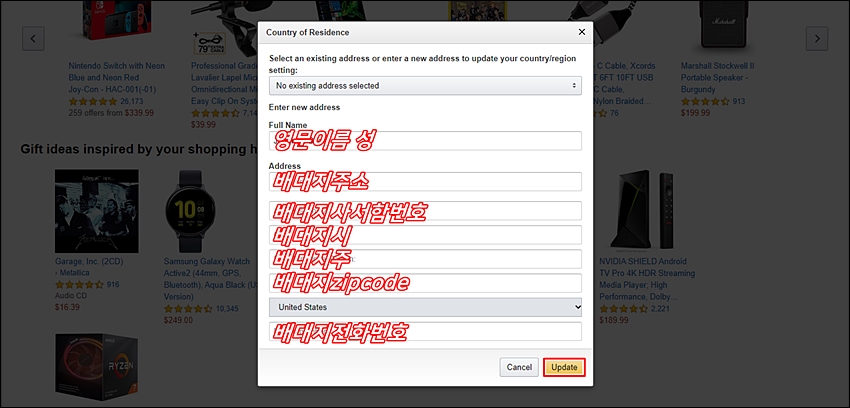
미국 배대지 주소를 입력하고 Update 클릭해서 주소 저장하세요.
이제 다시 주문 결제 시도해보세요. 에러 메시지 더 이상 나오지 않을 거에요.
